價格:免費
更新日期:2019-07-02
檔案大小:56.3 MB
目前版本:1.5(1)
版本需求:需要 iOS 11.0 或以上版本。與 iPhone、iPad 及 iPod touch 相容。
支援語言:英語
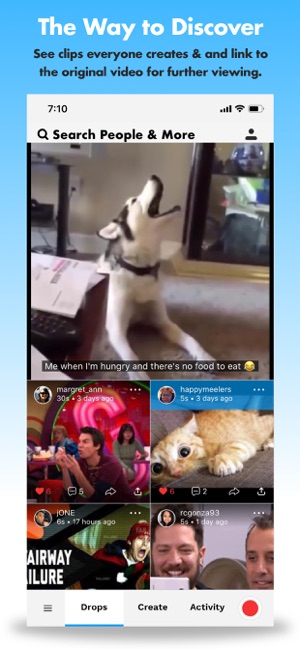
See clips everyone creates on Cene! Everyone’s “Drops” are up to 30 seconds and link to the original video for further viewing. You can also Follow anyone to see their Drops the second they’re shared!
Promote anything from YouTube, Podcasts and your own recordings/uploads with Cene’s “Drop” editor. We literally created the fastest way to create clips to help you share and edit right in Cene. Check it out!
QUICK HOW-TO GUIDE

Select from Drops, Create or Activity in the navigation bar.
In Drops, user clips (up to 30 seconds) automatically play.
Swipe left or right inside the playback window to play the next or previous Drop.
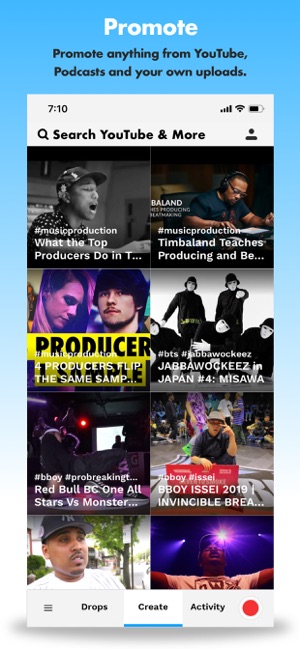
Swipe left or right inside the Feed to swap between Recommendations, Following & Trending.
Tap any Drop Creator thumbnail to visit their page & swipe from the left edge to go back to the previous screen.
Tap the “Go to Source” button to view the original in its entirety.
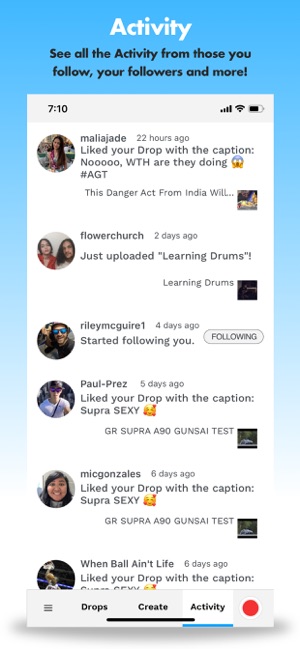
Tap the “Share” button to export a Drop that can be shared by iMessage, text or to any of your social apps.
In Create, Cene’s “Drop” button will be at the bottom of the screen to create Drops of your own.
Swipe left or right inside the Feed to swap between our Featured Section & YouTube.
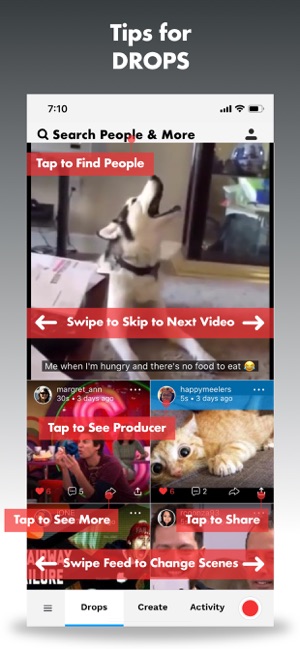
To search for Podcasts, Tap “Search Youtube & More” at the top and use the bottom sub-menu to select Podcasts.
Upon your selection, tap the blue “Create a Drop” button at the bottom.
Swipe inside the blue area to set the starting point and drag the red line on the right to set your ending point. Enter a caption and that’s it!
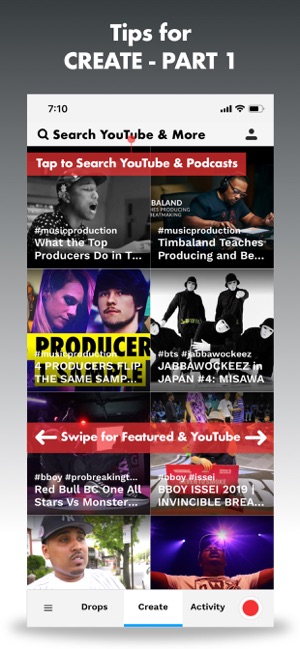
A pop-up will invite you to share or tag friends.
In Activity, you see all the recent comments, likes and uploads from your scene.
Swipe left or right inside the Feed to swap between your Uploads, Recent Activity, Drops & Liked Drops.
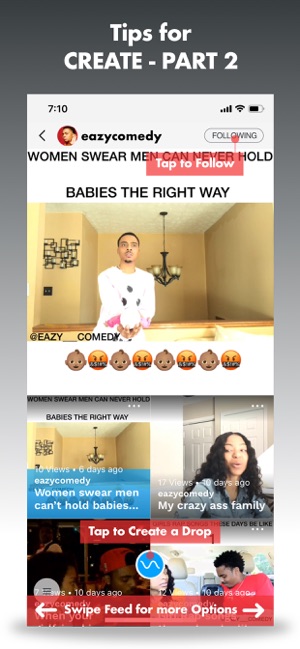
To upload, tap the Record button on the bottom right to open your Camera Roll.
Swipe left inside your Camera Roll to access your iCloud Files.
To record using Cene’s camera, just rotate your camera to landscape :)
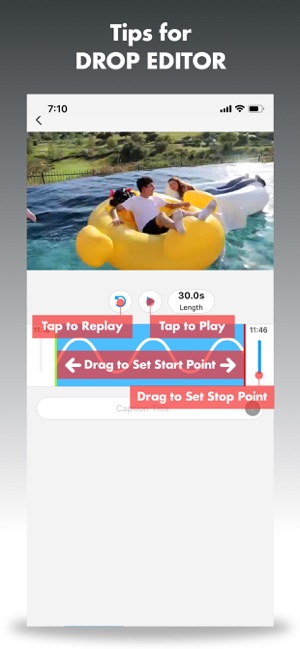
Our team is looking forward to seeing what everyone Drops!
支援平台:iPhone, iPad
